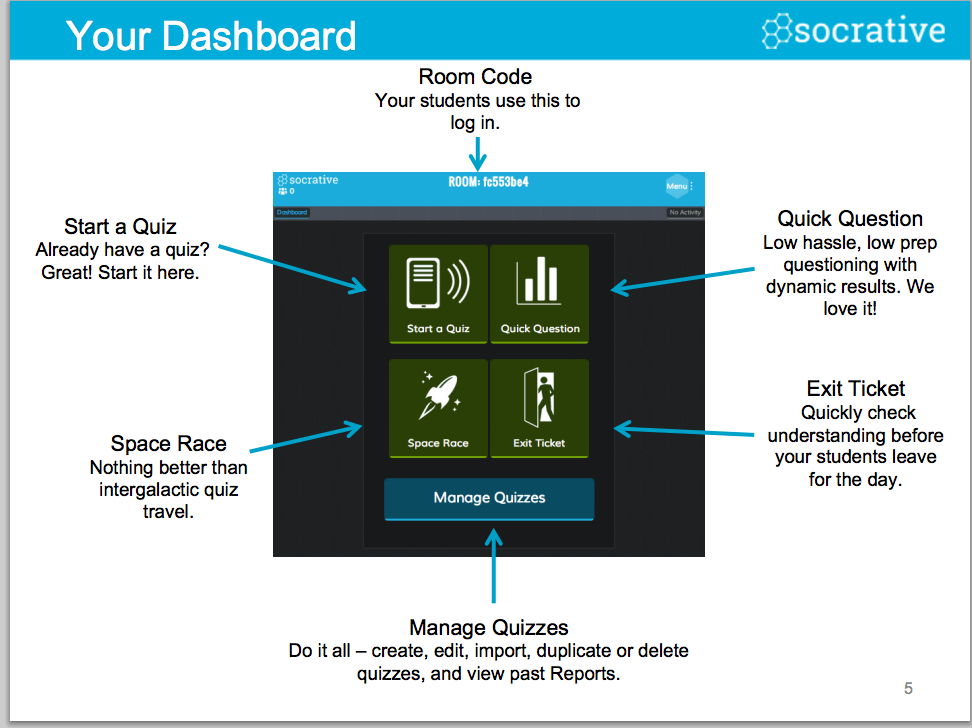July 23, 2014
Here is a new update for fans of Socrative. A few weeks ago Mastery Connect acquired Socrative but the good news is Socrative will still be free for all teachers. Subsequent to this new update, Socrative released a new user guide for teachers which contains all the things teachers need to know in order to tap into the full potential of this platform.
For those of you who are not yet familiar with Socrative 2.0. This is a popular student response tool. It empowers you to engage and assess students through any device or operating system. All activities generate valuable data in real time when you need it. Watch the video below to learn more about Socrative 2.0.
The updated Socrative user guide, which is available for free download in PDF format, covers the following key areas:
- How to register and login to Socrative
- Illustrative visual on the elements composing the dashboard
- How to manage quizzes on dashboard
- What students see
- How to create and edit a quiz
- How to tag a quiz
- How to create a multiple choice quiz
- How to create a true/false quiz
- How to create a quiz with sort answers
- How to manage My Quizzes page
- How to import a quiz
- How to start a quiz
- Student paced quiz- what students see/ what you see
- Teacher paced quiz what you see/ what students see
- How to send a quick question: multiple choice, true/false, short answer,
- Space race
- Exit ticket
- Reports
- Report types
Follow us on : Twitter, Facebook , Google plus, Pinterest .