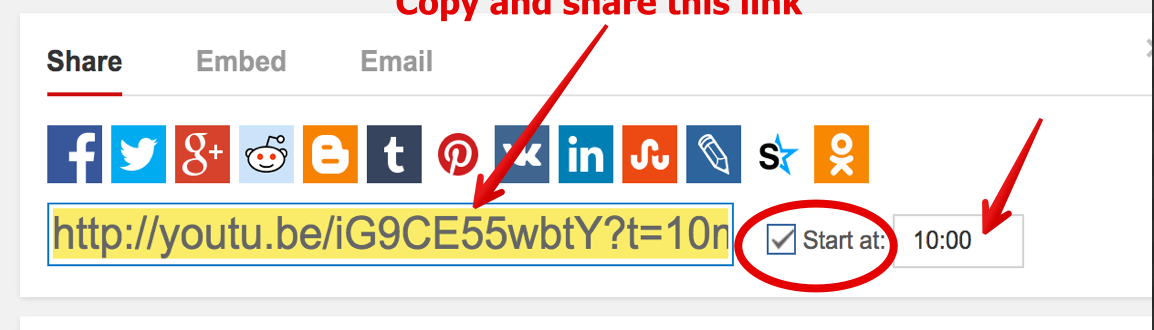November 28, 2014
Here is a nifty little trick that is often overlooked by many teachers. I got an email the other day from a teacher asking about some tools to crop YouTube videos. I thought, why would you use a third party tool when YouTube has a very powerful built-in cropping functionality. Unless you want to use a tool that both crops and removes surrounding content, I think YouTube's cropping service is what you definitely need. The only inconvenience with this tool is that it allows you to specify only the start time of the portion you want to crop.
For instance, you watched a YouTube video and you want to share the part of the video that starts at minute 10. Just click on the "share button then select "embed" under the video as shown in the picture below
Then tick the "start time" box and set the start time to 10. Then copy and share the link through email or via social media websites.
The video will automatically play at the exact moment you have set. Try out this link to see this example.
Follow us on : Twitter, Facebook , Google plus, Pinterest .